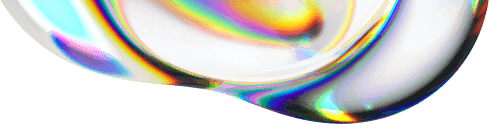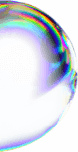How to Set up Donations on Twitch?
Donations are one of the main sources of income for streamers. Viewers can use them to show gratitude and appreciation for their favourite content creators’ hard work. As a Twitch user, you know how to donate on Twitch, and possibly already did it a couple of times to your favourite streamers. However, learning how to set up donations on Twitch is a bit more demanding, and it’s an important topic for streamers who are just starting out. So, check out our guide and start earning!
- What kinds of Twitch donations are there?
- How to choose the best way to set your donations?
- How to set up Twitch donations through Bits?
- Setting up direct PayPal Twitch donations
- Receiving cryptocurrency donations
- How to set up Twitch donations on third party sites?
What Kinds of Twitch Donations Are There?
The official way of making Twitch donations is through Bits. They are the platform’s currency and 100 of them cost $1.40. Not all of this goes to the streamer. For partners and affiliates, each Bit is equal to 1 cent. So, if someone donates 1000 Bits, it will cost them $14, but you will receive $10.
Unfortunately, not everyone can receive Bit donations. Only Twitch’s partners and affiliates have this privilege. It’s not an option for beginner streamers. Thankfully, there are many other kinds of donations!
They include direct PayPal and cryptocurrency donations. Viewers make them through a button in the streamer’s Twitch channel description. You can also receive tips through third-party websites, such as StreamLabs, StreamElements and Muxy. Besides processing payments, they also give an option to set up custom donation alerts. Alerts can raise the donation frequency, as well as the audience’s engagement.
How to Choose the Best Way to Set Your Donations?
All the methods described above have their advantages and disadvantages. Each streamer should get to know them and make a choice based on their individual preferences.
It’s important to note that you don’t have to choose only one method. In fact, if you want to maximize your donations, consider allowing viewers a few different ways of donating. This way, everyone can do it in a way they find the most practical, after all, knowing how to donate on Twitch should be accessible to all.
Few Things to Keep In Mind While Selecting a Donation Method Are:
- Bits are a choice worth considering, as they are the official method. Thus, the person donating doesn’t have to worry about the safety and legitimacy of the transaction. Many streamers don’t have this option at all, though. Moreover, the streamer doesn’t receive 100% of the amount the viewer spent to buy Bits.
- Direct PayPal donations are available to all kinds of streamers, no matter the size of their audience. In the third quarter of 2020, PayPal had about 361 million active users. So, it’s a platform that many viewers should be familiar with. However, PayPal charges a fee for each transaction.
The platform also allows chargeback in a situation where the buyer (or in this case, person donating) didn’t receive the service or product they paid for. Some viewers who donate through PayPal may later change their minds and use this option to get their money back. - Cryptocurrency allows for anonymity and it also protects the streamer from chargebacks. Donations made this way are final. You may choose to return the donation if someone expresses such a wish, but it’s not required or automatic.
- Third-party sites are generally easy to use. They also have many features beyond simple transaction processing. Some of them may take a cut of donations made through their website, but not all. StreamLabs lets streamers keep 100% of their donations, for example.
How to Set Up Twitch Donations Through Bits?
If you are eligible to receive Bit donations, setting it up isn’t much of a hassle.
- Firstly, you need to log in, go to your dashboard and click on the Partner Settings tab.
- After scrolling down a bit, you should see a “Enable Cheering with Bits” button. Click on it, and then check the box to confirm that you agree with an amendment to the Content Partner Agreement on Bits.
- You’ll also have the option to set up the smallest Bits to Cheer amount and minimum Bit Emote. This option is particularly helpful to big streamers. If you set it higher, you’ll reduce the amount of spam generated by very small donations (1 cent ones, for example).
- When you finish choosing your preferred settings, you have to click on the “Save Changes” button.
That’s it – you should now be able to receive Twitch donations through Cheering!
Setting up Direct PayPal Twitch Donations
You can receive donations to your PayPal account through a button on your Twitch profile page. It will also be visible to people who check out the channel description during one of your live streams. How to set up donations on Twitch this way?
- At the beginning, you’ll need to log into your PayPal account to create such a link.
- Click on the “Send & Request” button on the top of the page, then select the “More” category. You should see an option to manage your PayPal.me profile and a “Get Started” button. You’ll have the option to create the link and edit the settings, such as the cover photo and description.
- When you’ll see your link, copy it and head to Twitch. Log into your account, click on the profile picture in the top right corner and select “Channels”. In the “Edit Panels” section, create a new panel by clicking the large plus button.
- The last step is filling in all the necessary information. Give the panel a title, copy your PayPal.me link to the “Image Links To” box and add a description. You should also provide an image for the button that shows where it links to. Then, when everything is ready, click “Submit”.
Receiving Cryptocurrency Donations
Some creators prefer receiving cryptocurrency (like BitCoin or LiteCoin) donations. It’s good to know how to set up donations on Twitch for cryptocurrency, as it’s a safe and reliable method.
The first thing you have to do is create a cryptocurrency wallet. There are many wallets to choose from. They differ in matters such as transaction fees, security and uptime, so choose carefully. Every cryptocurrency wallet has a specific address that allows others to transfer funds to it. Think about it as a bank account number, but for cryptocurrency. After you become an owner of such a wallet, you can copy its address by clicking a “Receive” (or similar) button on the service’s page.
All that’s left is putting the copied address in your Twitch streamer profile, in the same way as with a PayPal.me link. Users will then have an opportunity to click a button and donate cryptocurrency to your wallet. No intermediaries needed.
How to Set Up Twitch Donations on Third Party Sites?
Every third-party site works in a slightly different way. So, it’s impossible to give one universal answer to the question of how to set up donations on Twitch through them. But it’s usually a straightforward process.
You have to create an account on the selected site and connect it to your Twitch account. Afterwards, you should locate the setting for payment methods. Sites such as StreamLabs offer several customisation options. For example, setting the minimum amount of donation or maximum message length.
When everything is ready to go, the site will generate a unique donation link. It’s important to place it in a visible spot during the stream (at the bottom of the screen, for example). You can also add it to your channel description. The method is the same as with PayPal and cryptocurrency Twitch donations links.
So, now you know how to set up donations on Twitch. Viewers who visit the site will be able to quickly and easily make a donation to support you in a variety of ways. Through PayPal, but also, for example, directly with a credit or debit card, depending on the service. Remember though that donations are just one of the ways to monetize your stream. Working with brands is definitely the most profitable strategy and can be done independently of your audience size – check our guide for streamers to work with brands.