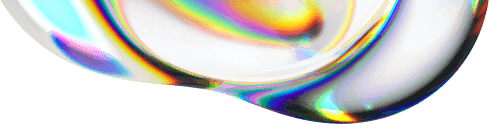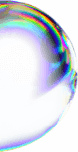How to Stream to Multiple Platforms? Learn to “Restream”
Every streamer, no matter how popular, should learn to “restream”, i.e., to stream to multiple platforms at the same time. Such practice is also sometimes called simulcasting. While Twitch is undoubtedly the most popular streaming platform (in the third quarter of 2020 it had 91.1% of the market share for hours streamed and 63.6% for hours watched), it doesn’t mean that streamers should ignore other sites. Check out our practical guide to restreaming and grow your audience today!
- Why should you learn to live stream to multiple platforms?
- How to stream to multiple platforms?
- How to stream to multiple sites using a restreaming platform?
Why Should You Learn to Live Stream to Multiple Platforms?
The live streaming market is already quite big, and it only keeps growing. It means that despite Twitch’s high market share, there’s a substantial audience that uses Facebook Gaming (or Facebook Live), YouTube Live and other services. Not making your stream available on those platforms may mean losing out on millions of potential viewers.
It’s also worth noting that one user may use multiple platforms at different times. For example, they may check out Twitch streams in the evening, and open Facebook or YouTube during their work breaks or commute. By learning to restream, we can make sure that no matter which site he or she is using at that moment, they will be able to see that you went live and join your stream.
How to Stream to Multiple Platforms?
Streaming to multiple sites or platforms is not particularly difficult, as it’s becoming more popular, which leads to the creation of new and improved restreaming tools. Currently, streaming to multiple sites requires much less time, effort and knowledge than a few years ago. The process differs between platforms, but, after you learn to set it up, it shouldn’t cause you any problems.
You have two options to choose from, although the first one is becoming antiquated and is more of a trivia than an actual method. Option one is streaming to different sites using only your broadcasting software, although not every software offers such possibility. The second option is using a dedicated restreaming platform, which is usually possible no matter which broadcasting software you are using.

Option 1 – the old way to stream on multiple sites
If you want to use this option, all you have to do is set up multiple broadcasting sources, such as Twitch, Facebook Live and more, using your broadcasting software (or encoders). The exact steps that you have to take differ depending on which software you are using. But it should be relatively easy.
One thing that you have to consider before starting to stream this way is the impact that it will have on your computer and your bandwidth. Streaming, especially in high resolutions, which many viewers expect now, requires a quite fast Internet connection. It’s necessary for the stream to be smooth and enjoyable to watch.
When you decide to live stream to multiple platforms, you use up a lot more bandwidth, as you have to send the data to many sites at once. The more sites you want to stream to, the more bandwidth will be used up. It means that this method is not perfect and not everyone has the means to use it. It also doesn’t allow for one universal restream chat for all of the viewers across multiple platforms. The chat is separate on all the sites.
Option 2 – learn to restream the new, easier way
The second option is more modern and innovative. It doesn’t have the aforementioned disadvantages (it doesn’t require additional bandwidth, can offer one chat for all platforms and more), and is also very easy to set up and manage.
How does it work? You only have to stream to one source – the restream platform, which means reduced bandwidth load and computer load. The platform uses its own resources to stream it to many sites of your choosing, such as Twitch, YouTube Live and others.
Due to the rising popularity of such services, there are many streaming platforms to choose from. The main criteria for choosing a platform are price, features and how easy it is to use. It’s also important for the service to have servers near your location, so there’s little to no delay in your stream. Most platforms have servers in many places and allow the streamer to choose the closest one to connect with.
The more features, the higher the cost, so it’s important to consider which ones you really need. There’s no point in paying extra for advanced features that you will never use. The price may also depend on which platforms you can stream to. Many services offer not only the option to stream to the most popular sites, such as Twitch or Facebook Live. They also allow you to restream to virtually any other platform using RTMP (Real Time Messaging Protocol).
Due to limitations in streaming to certain platforms, they may come with a higher price tag. Before you commit to any streaming service that allows broadcasting to several platforms simultaneously, think carefully about where you want to stream to and check out what features different plans offer.
If you are a beginner streamer and don’t have a big budget, look for free plans. Not all services have them and their capabilities are much lower than those of paid plans. But it’s a great solution if you want to restream and also want to save money.
How to Stream to Multiple Sites Using a Restreaming Platform?
After you select a streaming service, the first thing that you have to do is sign up and pay (if you choose a paid plan). Then you have to set up your broadcasting source. Streaming platforms usually offer multicasting from many different sources, such as broadcasting software, but also encoders. You can restream from your PC or even from your phone.
Some platforms have advanced configuration options. Such as allowing you to choose different logos and other elements for each of the streaming sites. You may also have the possibility of adding a restream chat to your broadcasting software. This way you can see all the comments or messages in one place.
Of course, you don’t have to use those kinds of features if you don’t want to. You can simply choose the broadcasting source and the platforms that you wish to stream to, connect all the relevant accounts and enjoy streaming to multiple sites with hardly any effort.
Remember, if you stream to multiple platforms, you have a bigger chance of growing your audience and making a living out of live streaming – check how inStreamly connects thousands of streamers with global brands, and start monetising your streaming now.