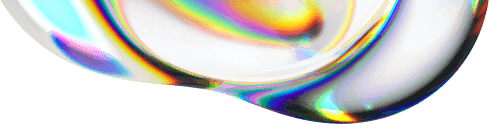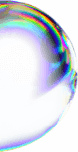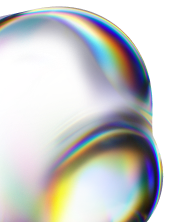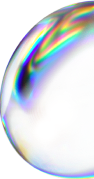![How to Choose the Best Streaming Setup in 2022? [Updated]](https://wordpress-instreamly.s3.eu-west-2.amazonaws.com/wp-content/uploads/2021/04/16152551/alienware-Hpaq-kBcYHk-unsplash.jpg)
How to Choose the Best Streaming Setup in 2022? [Updated]
If you’re here, then you’ve probably decided to become (or already are) a streamer. Playing games is fun – and that’s a fact – but sharing your virtual adventures with others seems to be an even better idea. Earning money by doing what you love while entertaining strangers is the dream job for gamers. But how to choose the best streaming setup in 2022?
To become a successful streamer (there’s quite a crowd out there), you need a unique personality, advanced gaming skills, and decent streaming gear. A well-designed streaming room can also help you achieve your goal. Yet, for now, let’s dive into choosing the best streaming setup for you.
- Time to gear up – what do you need to stream?
- Getting started – best streaming setup in 2022 for beginners
– Microphone
– Camera
– Headphones
– Mouse
– Keyboard - Already have a loyal audience? Time to improve your streaming setup
– Pro microphone
– Pro camera
– Pro headphones
– Pro mouse
– Pro keyboard
– Stream Deck - Chasing the dream of being popular while playing games!
Time to Gear Up – What Do You Need to Stream?
The first and the most important thing is a fast, preferably high-end computer. If you’re thinking of professional streaming, you probably already have a solid PC. It needs to handle all the streaming software running in the background while running the game you chose smoothly in the highest possible graphic settings. Got it? Great – now think of the Internet connection you have.
Your upload speed is especially important to ensure high streaming quality. Alright! You’re on your way to becoming a professional streamer, but don’t rest on your laurels. Some things still need your attention if you plan to build a professional streaming headquarters. Proper peripherals – and that’s what this article is all about.
Getting Started – Best Streaming Setup in 2022 for Beginners
To begin your journey with a gamers’ dream job, you must equip yourself with additional gear. The budget ones will do just fine before you earn your fame and will not hurt your wallet (the gear we suggest, at the moment of writing the article, is worth circa 220€). Let’s look into the most important ones:
Microphone
The microphone is an important part of your pc or video game streaming setup. This is quite obvious, as the interaction between you and your viewers can make a difference in your success. There are plenty to choose from.
The perfect example is the super affordable yet high-quality Hyper X Solo Cast (49.99€) microphone. The product will help you get the voice quality you need. The microphone opts for a classic cylindrical build, with a jet-black grille complemented by a shiny plastic exterior elsewhere. The microphone is 174mm long and 78mm wide, so it’s one of the most compact mics you can find. However, it’s limited to the cardioid recording pattern, so there’s no option to switch between patterns. It has an impressive quality for voices, but it’s not recommended for other types of sounds.
Other notable low-budget microphones:
- Elgato Wave 1 (67.99€)
- Blue Yeti (87.99€)
- TONOR Condenser Microphone (69.99€)
Camera
Your viewers want to know who you are and what you look like. It’s not a secret that streams without a camera recording the streamer are not so popular. That’s why having a good camera is important as part of your best streaming setup in 2022. Still, you don’t have to “pay millions” to get good quality – Logitech offers a budget Full HD camera – C920 Pro WebCam (59.99€).
The actual out-of-box camera quality is great. The colours look a little on the cool side. Still, you can download the free Logi Capture software if you want to tweak brightness, saturation, sharpness and contrast, and the cooler hue can make rooms look a little brighter if you decide to leave it be.
Other notable low-budget cams:
- Logitech C922 Pro Stream (67.99€)
- Elgato Facecam (137.99€)
- Logitech Streamcam (74.99€)
Another device worth considering is a lamp that lights up your nearest surrounding. It will help the camera provide a better picture without glare. A simple desk lamp is not enough and will quickly become a strain on your eyes. This is where ring LED lamps come in. Neewer Table Top 10-inch (26.99€) will do just fine.
If you are to shy to show yourself on the camera, you can consider becoming a vtuber or vstreamer – check our guide to vstreaming.
Headphones
This might be the signature equipment of streamers. Nearly all game streamers you see out there are wearing a pair of good headphones. While playing games, especially the FPS ones, knowing where your enemy is might save your virtual life. Even if you have a high-quality loudspeaker setup, using them while streaming will affect the stream quality (the microphone will catch the sounds).
So, as part of your streaming setup, get yourself some headphones. For example, despite its low price, the HyperX Cloud Stinger (29.99€) won’t let you down in PUBG or CS:GO matches.
Other notable low-budget headsets:
- Logitech G635 (49.99€)
- Astro A10 (29.99€)
- SteelSeries Arctis 1 (39.99€)
Mouse
When gaming, the precision of mouse movement can change the outcome of any online match, you play. Every gamer knows that. The thing is that you will never achieve satisfying results using any of the cheap mice. The Logitech G502 HERO (29.99€) is within the financial reach of an ordinary gamer. High sensitivity (16k dpi), 1,000Hz polling rate and 1ms response will let your gaming potential explode in no time. Thanks to tracking at max speeds over 400 inches-per-second and max accelerations over 40Gs, it’ll be hard to push this mouse past its limit.
Other notable low-budget mouses:
- Razer Basilisk Ultimate (69.99€)
- Asus ROG II Gladius Origin (40.99€)
- Corsair Harpoon RGB Wireless (52.99€)
Keyboard
Talking about control, you’re going to need a keyboard. A mechanical keyboard from Razer – Razer Cynosa Lite RX (22.99€) will do the job. With trusted Synapse 3 software, Chroma lighting, and a sturdy plastic frame, it’s an excellent option for the money.
The lack of mechanical switches and macro keys will put off more seasoned gamers, but this is still a worthwhile option for anyone who fancies an entry-level board. To any seasoned user of mechanical keyboards, reverting back to a rubber dome keyboard will take some getting used to, but for first-time PC gamers, it isn’t a bad option.
Other notable low-budget keyboards:
- Corsair K55 RGB Pro XT (54.99€)
- Logitech G213 Prodigy (44.99€)
- G.Skill KM360 (51.99€)
Already Have a Loyal Audience? Time to Improve Your Streaming Setup
Don’t get us wrong. The streaming gear you have will not take you to the “Top 10 streamers” list – but it might help. Therefore, after taking those few first steps, you might want to improve your streaming equipment with new gear. Then again, if you already are a professional streamer, then there’s probably no need to explain why this camera is better than the other.
Pro microphone
If you aim for pro streamer setup, then you have to invest in a professional microphone.
A simple yet decent device stands no chance against the professional one – Shure SM7B (357.99€). Its main advantages? Reliable performance, top-grade construction, and noise attenuating technology lend themselves to clear recordings. Vocal reproduction is clear, and off-axis rejection is remarkably effective thanks to the cardioid pickup pattern. The off-axis rejection mitigates unwanted background noise even if you can’t afford a professional room.
Other notable picks:
- Electro Voice RE20 (587.99€)
- Shure MV7 (165.99€)
- Audio Technica AT2020 (95.00€)
Pro camera
For advanced ultra HD (4k) resolution for streaming games (or whatever it is you choose to share with others), considering the Nikon D850 (2199.00€) camera will be perfect. The D850’s high resolution makes it a great choice for studio work, but its speed and low-light performance give it added versatility for events and sports.
Like other Nikon DSLRs, the D850 offers 4K recording, but unlike prior models, it won’t crop the sensor on you. Instead, you’ll get a full readout across the width of the sensor. Video quality is impressive, with in-camera video delivering rich, colour-accurate scenes.
Other notable picks:
- Panasonic Lumix G7 (518€)
- Sony ZV-E10 (779€)
- Canon EOS M50 (699€)
Pro headphones
Streaming can be quite emotional, right? You have probably seen many videos where streamers threw their headphones. This might happen to you as well; believe us, those made of plastic will soon go into pieces. Why not try ones featuring metal housings for each cup? Grado SR325x (399€) provides perfect sound quality, vital in dynamic games. They also offer insightful, detailed, spacious presentation, striking design, and low impedance drivers.
Other notable picks:
- Audio-Technica ATH-AD700X (159€)
- Beyerdynamic DT 1990 Pro Open Studio (435€)
- Grado SR80e Prestige (149€)
Pro mouse
Every pro streamer setup must-have – a mouse and keyboard. The Razer Viper Ultimate (67.99€) mouse represents the highest level of mouse technology available, and it shows its quality with on-screen results. Why should you consider this device? The Viper Ultimate uses a Focus+ flawless optical sensor with an adjustable DPI/CPI spanning 100 – 20,000. Perhaps the most impressive performance feature is its optical switches. These little devices limit latency to imperceptible levels and remove the risk of button bounce that has plagued their mechanical counterparts.
Other notable picks:
- Roccat Kone XP (82.99€)
- HyperX Pulsefire Haste Gaming (59.99€)
- Logitech G Pro (71.95€)
Pro keyboard
We already know that a keyboard is essential. But which one will be best for professional streamers or esports players? In 2022 you won’t find anything better than the SteelSeries Apex Pro Mechanical Gaming Keyboard (199.99€). Anyone can appreciate its striking design and attractive RGB lighting. But hardcore gamers will appreciate unprecedented customisation brought by unique switches that allow you to set the actuation point for nearly every key individually. Regarding durability, it has an aluminium body that feels very solid and great ABS double-shot keycaps. It also comes with a magnetic wrist rest that’s covered by a rubber coating.
Other notable picks:
- Razer BlackWidow V3 Mechanical Gaming Keyboard (89.99€)
- HyperX Alloy FPS (PRO) (94.99€)
- Corsair K60 RGB Pro Mechanical Gaming Keyboard (56.99€)
Stream Deck
There’s also one thing that might come in handy in your best streaming setup in 2022. Consider buying the Elgato Stream Deck XL (189.00€). With its 32 programmable keys, you can navigate on Twitch or Youtube in no time. Additionally, interactions with viewers can be performed with one click. Adjust it to your needs, and forget about navigating between windows with your mouse. Sounds good, right?

Chasing the Dream of Being Popular While Playing Games!
Now that you know what you need for the best streaming setup in 2022, it’s time to fulfil your dream of becoming a professional streamer. In the future, you may also be interested in getting a VR set, a green screen or other gear to make your streams more attractive to viewers.
Professional players make a living out of playing games online. However, they are not the only ones who can monetise their stream. With inStreamly, you can join campaigns and work with global brands, no matter your audience size. Plus, the content you display is integrated into your gameplay, interactive with your community and doesn’t interrupt your action.
Your viewers will be glad to see you becoming a professional and growing. Remember to do what you love – you won’t work even a single day in your life. Good luck and have fun!