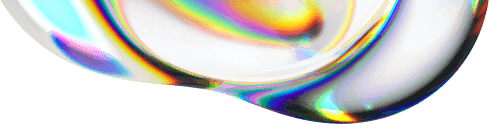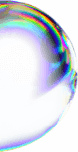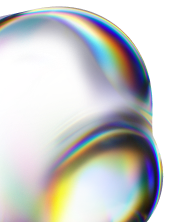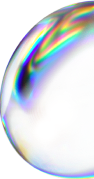How to Set Up and Get Donations on Twitch?
Twitch is a great tool for killing time to having a full-time job. Some people just watch streams or stream to have fun. However, others consider streaming their dream job. The potential of Twitch is enormous, and becoming one of the top-tier streamers can be a challenging job. Fortunately, you don’t have to aim that high.
Even smaller streamers can earn decent monthly money just by streaming games. So how to get donations on Twitch? Read on to find out! If you need a little help and want to learn how to set up and get donations, you’re in the right place. Discover the most essential tips and tricks to help you unlock your channel’s full potential!
Join the Partner Program
If you want to get donations on Twitch, the Partner Program is the most significant step in your streaming career. Only Twitch Partners and Affiliates can unlock all Twitch features like channel subscriptions, emotes, bits, or ads. What does it mean for you? You won’t be able to get additional revenue from your channel unless you become one. So what are the exact requirements for becoming a Twitch Affiliate? For the most part, you must:
- Have 50 followers
- Maintain an average of 3 concurrent viewers
- Stream 500 minutes or more within the previous 30 days
- Stream for at least 7 days in the previous 30 days
Meeting those requirements unlocks the path to becoming a Twitch Partner and opening all features. To be eligible to apply for the Partner Program, the minimum metrics required by Twitch are:
- Concurrent viewership of 75 viewers within the last 30 days
- Stream at least 12 different times within the last month
- Stream for at least 25 hours over the previous month
Bits and Subscriptions
So you have become a Twitch Partner. But what now? What are those bits and cheers everyone is talking about? Bits are the built-in Twitch currency, which people can buy and use to boost their favourite content creators. Every bit is worth $0.01, and it can be sent to the streamer by typing the command ‘cheer’ in the chat. Subscriptions allow people to become VIPs on your channel. It gives them additional benefits such as private chats or sub-only emotes. However, don’t be surprised if you won’t get the total amount people paid for your subs. As of the moment, Twitch partners get to keep 70% of what they make. However, there are rumours that Twitch is planning to implement changes to their Partner program, which would reduce it to 50%.
Set up a Donation Button
Luckily for smaller streamers, becoming a Partner isn’t the only way to earn donations on Twitch. Many third-party tools allow you to set up a button and let your fans support your channel. You can check out sites like Streamlabs, Paypal, Muxy, or PeachPay. It doesn’t matter which service you choose; the process looks similar in each one:
- Register on the selected page
- Generate your unique link
- Go to Twitch->Settings->Channel->About
- Paste your link in the About panel with a brief description
And that’s it! Now you just have to encourage your viewers to donate. Here are two effective ways how to do that:
- Use your voice! Remember to mention a few times that the link is in your channel description during the stream, so even the laziest viewers can get to it.
- Donation Section – once again, go to your channel settings, select the Edit Panels switch, click on the + symbol, and fill the Panel Title and Description fields. Now your viewers will get easy access to the donation link.
Accept Cryptocurrencies
It is possible to earn on Twitch in cryptocurrencies like Bitcoin, Ethereum, or Litecoin, just to say a few. Some people can be far more likely to send crypto because of their advantages like speed, security, and lower transaction fees. Setting up your wallet on Twitch is very easy.
- Open your crypto wallet app
- Click on Receive button
- Copy the wallet address (long string of numbers)
- Paste it into the About or Donation section in your channel (make sure that you mention which currency the wallet is for)
- (Optional) Add your unique wallet QR code so viewers can scan it with their phones

Earning money on Twitch is not the easiest thing to do, especially if you want to do it only through official channels. Keep in mind that besides donations and subscriptions, there are other ways to get this extra money. You can consider reaching out to various brands about full sponsorships, selling merch, or signing up for micro-sponsorships via tools like inStreamly. Whichever way you choose, always remember that streaming should first and foremost fun!