
Live Streaming Equipment for Gaming: How to Set Up in 2021
If you want to start your streaming adventure, you will need essential live streaming equipment. In the beginning, you won’t need a fancy or expensive setup, but as your career grows, it will be wise to update from time to time. Professional-looking live streaming equipment and background will surely help you stand out from the crowd.
On our blog, you can find many guides that will help you choose the best streaming platforms, explore the most crucial Twitch stats, or get tips from popular streamers for newbies. However, some people tend to forget that gear is equally important. You want your stream to look presentable in front of an audience, so they will feel that you care.
What Is a Basic Setup?
As you know, the setup is mainly about the gear you use. First things first – you will need a device you can stream on. It can be a PC, console (PS5 or Xbox), or even your smartphone. It all depends on the type of content you want to stream. The essential streaming gear for PC is:
- Microphone
- Camera
- Dual monitors
- Good internet connection
That should be enough for a start. However, if you are thinking about becoming a professional, you may also want to invest in some extra stuff like light stands, audio mixer, LED rings, tripod, or another monitor – and don’t forget about the internet connection, yup, that’s pretty important. Anyways, you now probably know what gear you will need, so let’s get down to business.
Streaming Device
PC
Streaming from a PC is still the most popular. While choosing the perfect computer, you have to remember that streaming uses a lot of bandwidth, so you will need a powerful one. Many professional streamers use two computers – one for playing and one for the stream. However, this is rather a costly option, so if you are starting out, stick to one computer, and you’ll be fine.
Remember that the build has to be different than one strictly built for gaming, as you will also need to record footage, edit it, and stream on many other platforms. When buying a new computer for streaming, you should pay attention to CPU, GPU, and RAM. Some of the best-prebuilt PC include the following:

If you decide to build one yourself, using an Nvidia GPU is a good idea since it has an encoder that has a minimal effect on performance. Next, you should ensure that you have at least 8GB of RAM (but we recommend 16GB). Lastly, the bare minimum to handle things would be a quad-core CPU, but if you have the budget for a processor with higher cores and threads, you should go for it.
Console
There isn’t much to say here, as you need to buy a console of your choosing, and you don’t need any additional streaming equipment for Xbox or PS (well, except for a headset). It all depends on the games you want to play. 
Microphone
A good microphone is a must-have for live streaming equipment for gaming. On the market, you can find three types of microphones suitable for streaming:
Built-in microphone
Many streamers, like Tyler1, are using microphones that are already built into their headset. They aren’t necessarily the best for quality, but they are the most affordable option possible.
USB microphones
USB microphones are the most popular among streamers. They have good quality sound and can be connected directly to your computer. Even the more expensive ones are considered affordable, as you don’t need any additional equipment to use them. If you decide to buy one, you should check out:
XLS microphones
If you want to consider an XSL microphone, you should know that you will also have to purchase an audio mixer (which is not cheap). It’s not a budget option, but it will be the most durable. If you are interested, check out:

Camera
A high-quality camera is a valuable piece of equipment for every Twitch streamer. That’s OK if you are not cool with showing your face on stream, but you have to know that having a camera has far more benefits than not. It is not obligatory, but it will surely help you attract people to your stream, and it will show people that you are a professional. But now is the time to choose the best type, and boy, there are lots of them…
Webcams
Affordable, accessible, mid-range quality. That’s the shortest description of a webcam you will hear. It may not be the best in the long term, but for a start, it should be enough. Like a USB microphone, you can connect your webcam directly to your computer and be done with it. Modern webcams will offer you a 720p or 1080p resolution, which is not bad, but it could always be better. However, if you think that other devices in your live streaming equipment are more important, you can buy:

Camcorders
Camcorders will be perfect for you if you decide to stream full time! They are much more expensive than webcams, but quality doesn’t come cheap. They produce crystal-clear HDMI outputs and 4K resolution. If you have the money, consider buying:
DSLR Cameras
If you’re aiming for fantastic picture quality while streaming, it might be worth getting a digital single-lens reflex (DSLR) camera. Modern DSLR cameras can record video in 4K and have adjustable resolution settings. Many of them also have flexible LCD lenses that allow you to shoot from tight angles.
They also have great zoom features and better low-light capability than webcams. The picture can be very similar to the one you can get from a camcorder, and you won’t have to spend so much money. We recommend you to look for devices like

Monitors
The first thing you have to remember is that most streaming platforms only support 16:9 footage. If you are a fan of wider monitors, we have bad news for you – if you try streaming in another format, you will run into some issues. Your stream will try to compensate for it, and you will see black bars or the picture will be stretched and distorted. So 4k or 1080p monitors are, for now, the best choice for your streaming equipment.
We recommend you to buy at least two of them (sometimes professional streamers have 4, 5, or even more). It is not a must if you don’t have the budget, but two monitors are beneficial. They don’t have to be the same – you can choose the more expensive one for playing and the other one to keep an eye on your stream and chat.
Starting your streaming adventure can be costly. Don’t worry if you don’t have the money at first. You can easily go with the budget setup at first and update it as you grow your channel.
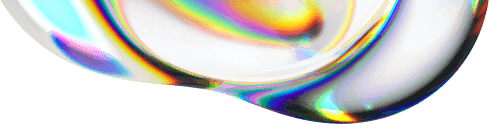
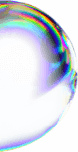

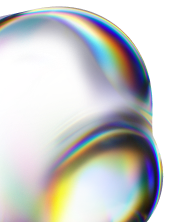
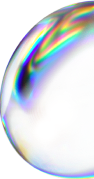

![How Cheetos turned watching streams into a game | Cheetos Chepard Game [CASE STUDY]](https://wordpress-instreamly.s3.eu-west-2.amazonaws.com/wp-content/uploads/2024/12/10144912/Cheetos-banner.png)
